UTM (Urchin Tracking Module) parameters are a simple and effective way to track the effectiveness of your marketing campaigns. By adding UTM parameters to your URLs, you can gain insights into which campaigns are driving traffic and conversions to your website. These parameters help you identify the source, medium, campaign name, term, and content of the traffic, allowing you to fine-tune your marketing strategies.
Start Making UTM Parameters Effortlessly
PS: We built a FREE tool that makes it easy
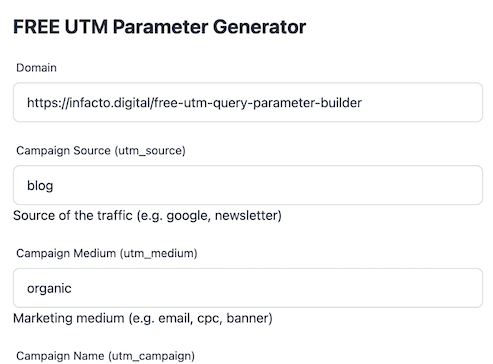
Why Use UTM Parameters?
- Detailed Traffic Analysis: UTM parameters help you understand where your traffic is coming from. You can track specific sources like Google, newsletters, or social media platforms.
- Measure Campaign Effectiveness: By tagging your URLs, you can see which campaigns are performing well and which ones need improvement.
- Optimize Marketing Spend: With precise data, you can allocate your marketing budget more effectively, focusing on channels that deliver the best results.
- Improve Reporting: UTM parameters integrate seamlessly with tools like Google Analytics, providing clear and detailed reports on your campaign performance.
UTM Parameters Explained
- utm_source: Identifies the source of your traffic (e.g., Google, Facebook).
- utm_medium: Identifies the marketing medium (e.g., email, CPC, social).
- utm_campaign: Identifies the specific campaign (e.g., summer_sale).
- utm_term: Identifies paid search keywords (e.g., running+shoes).
- utm_content: Identifies specific content or links within the ad (e.g., buy_now, learn_more).
How to Create UTM Parameters Easily with Our Tool
Using UTM parameters doesn't have to be complicated. Our free UTM Parameter Generator tool simplifies the process.